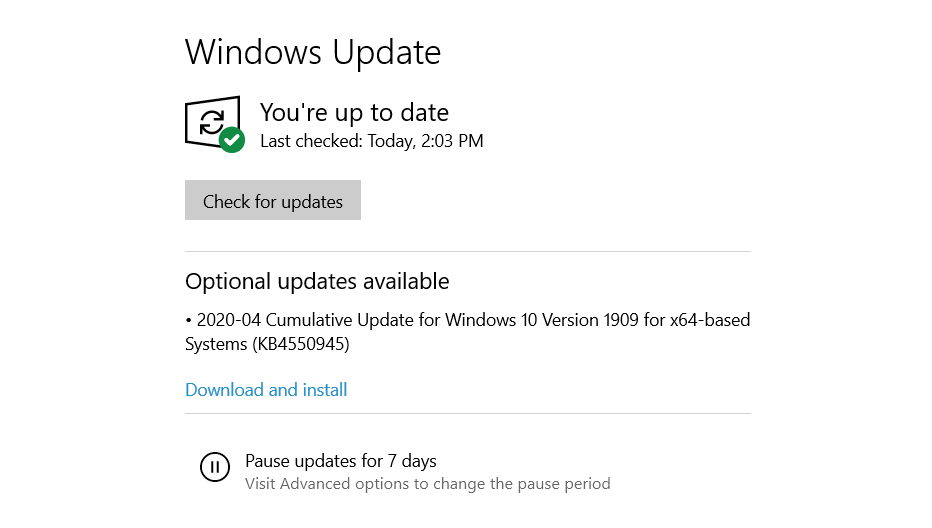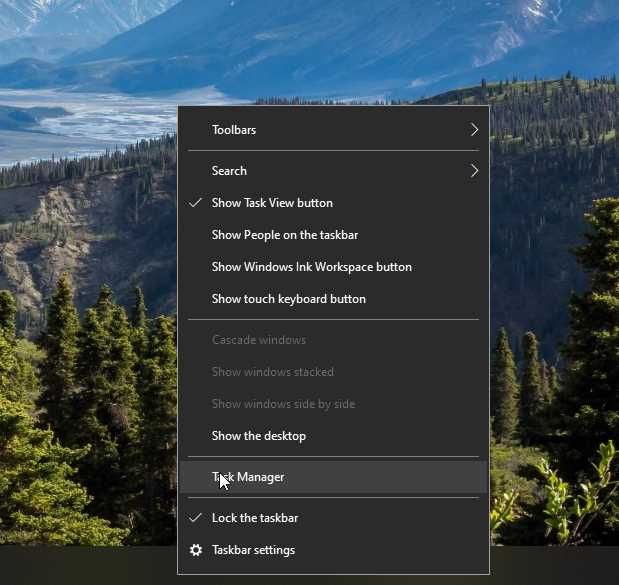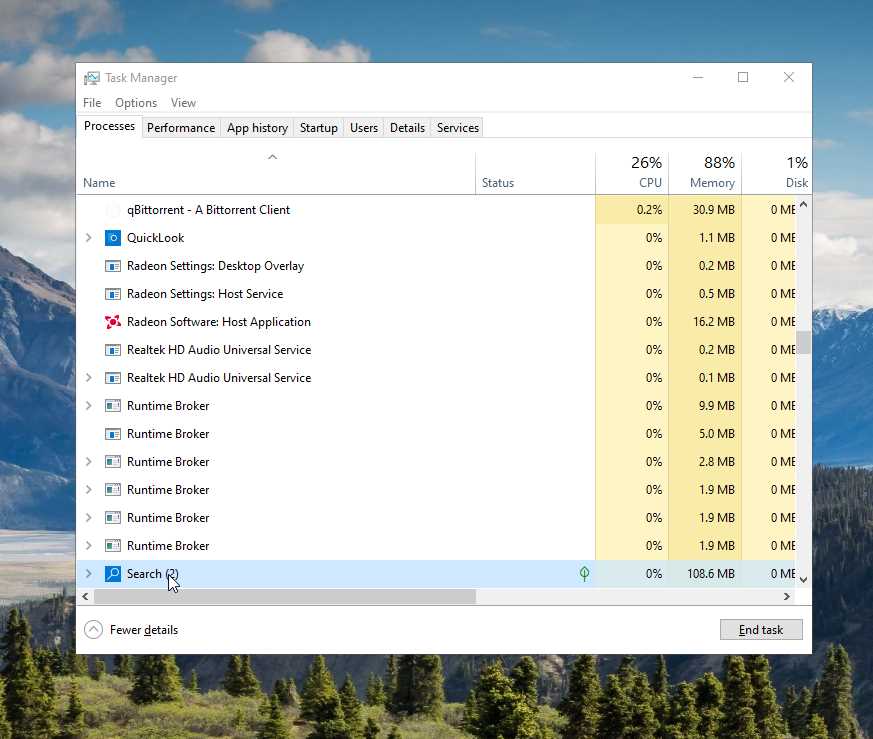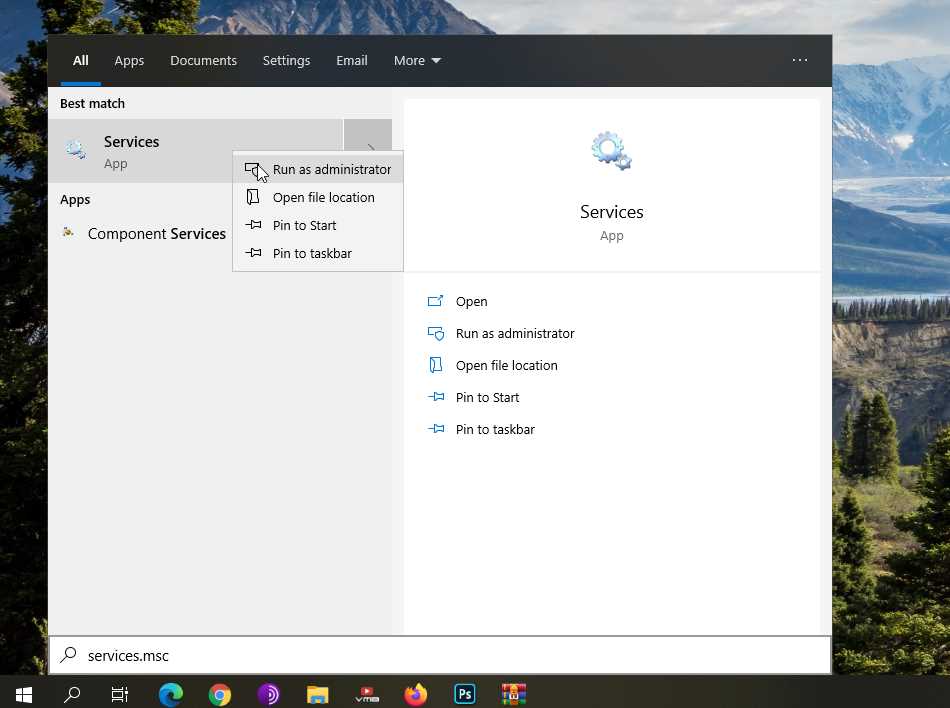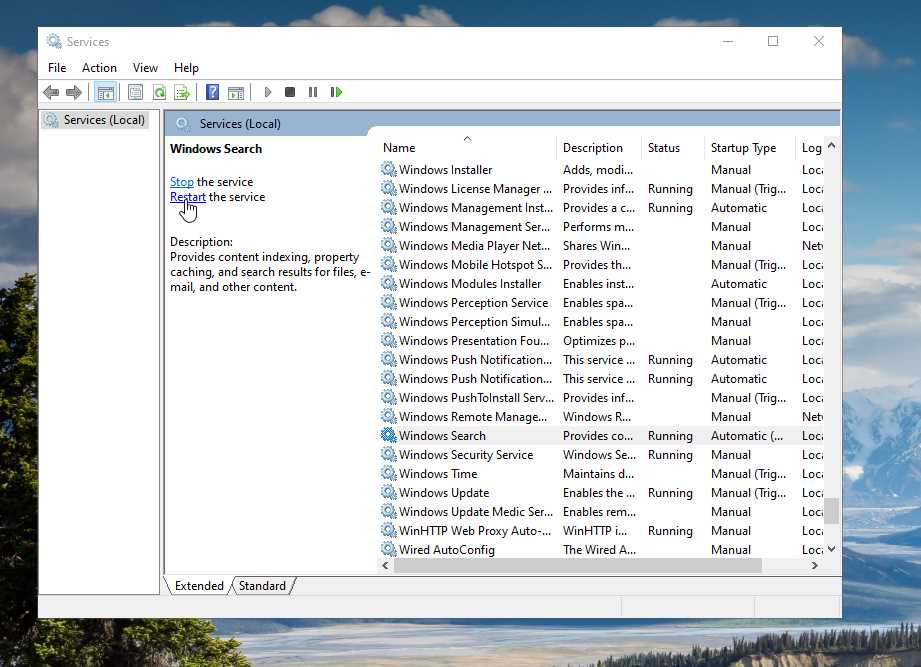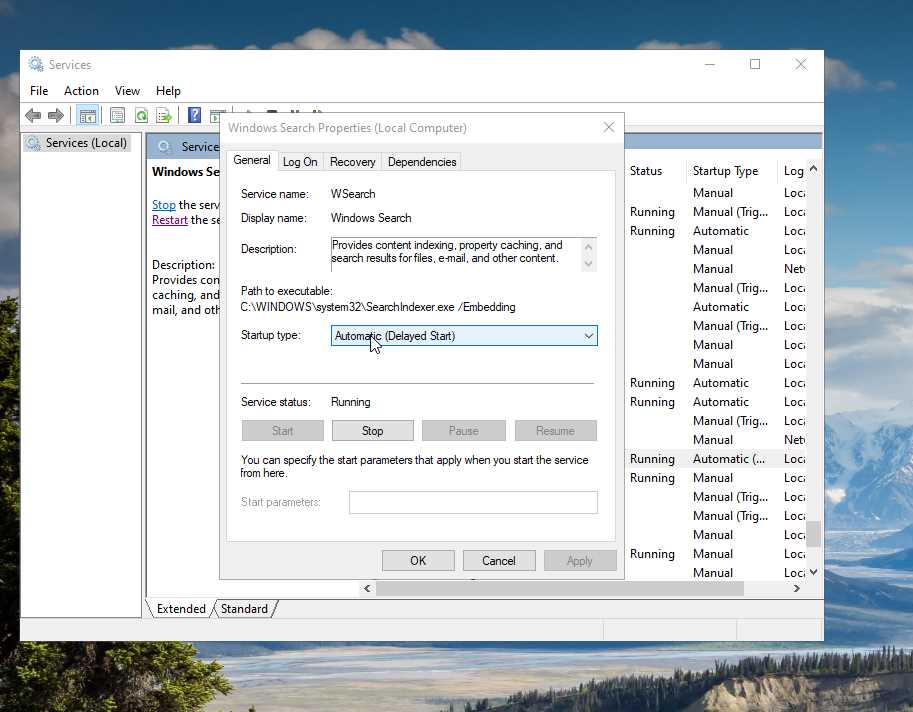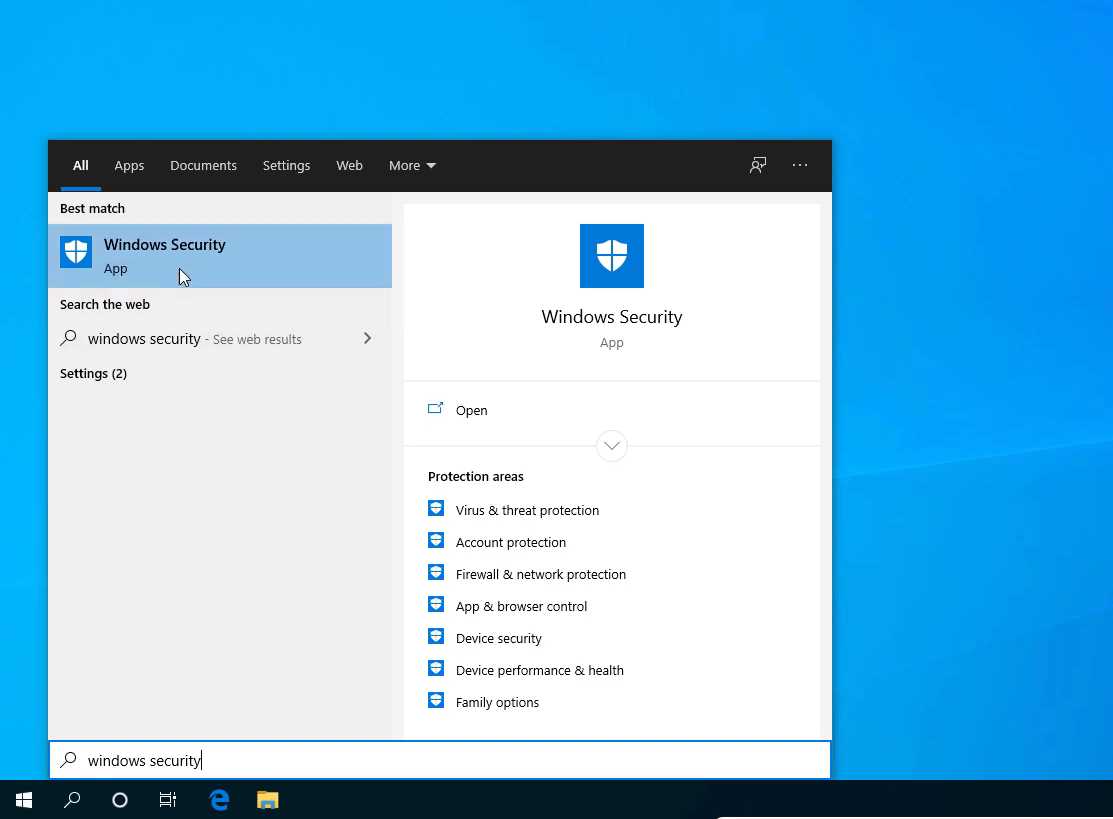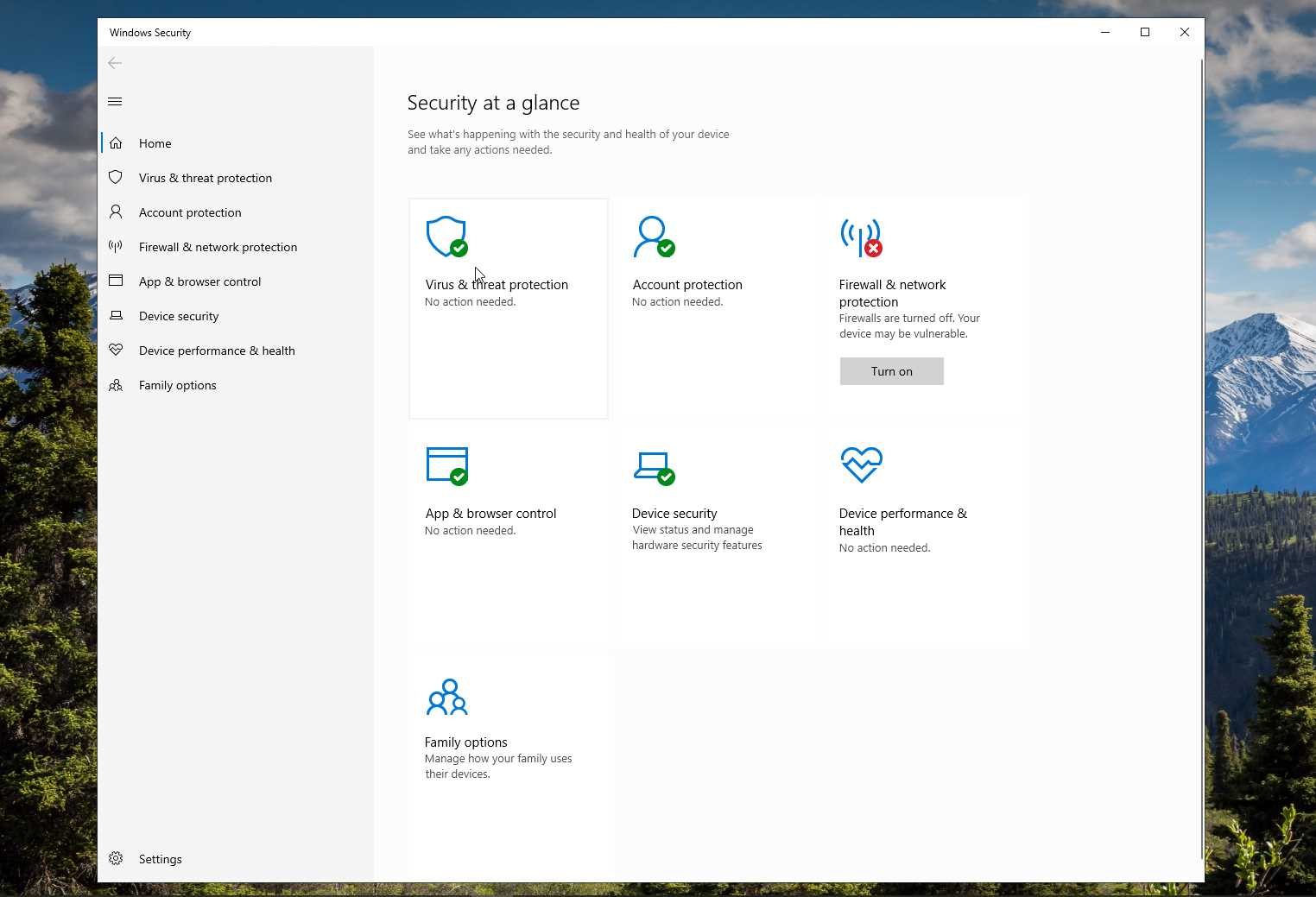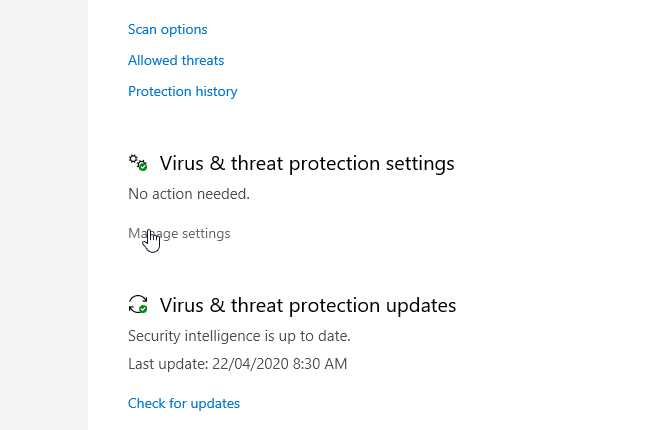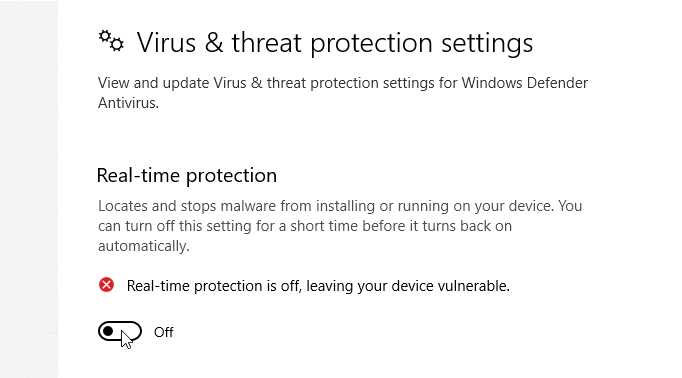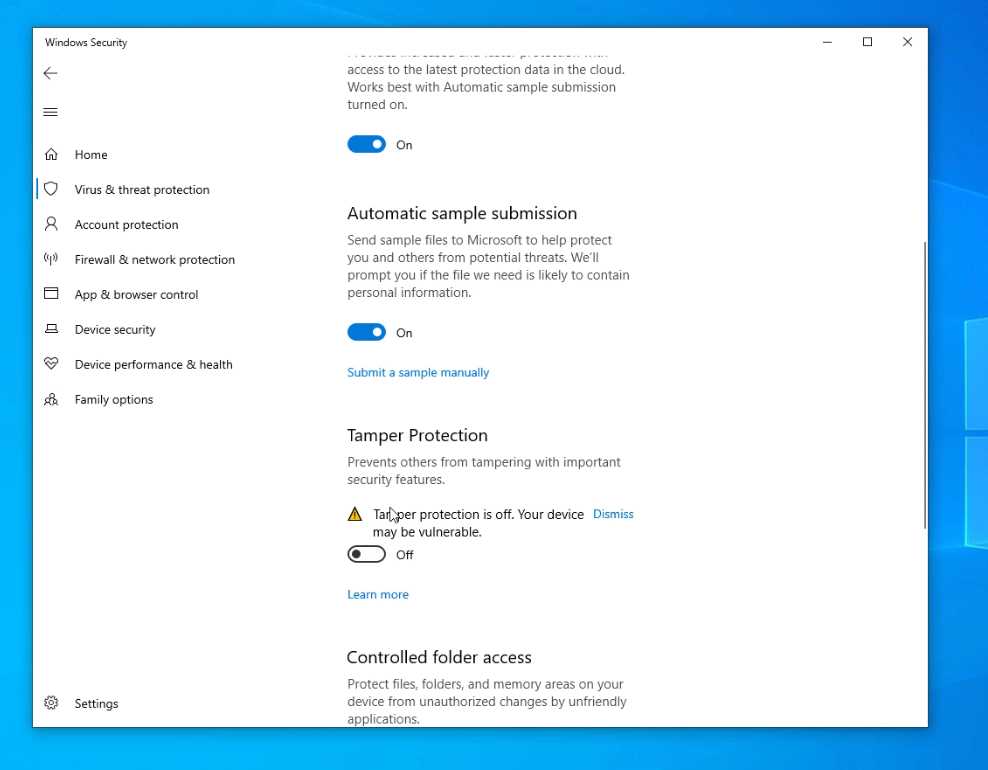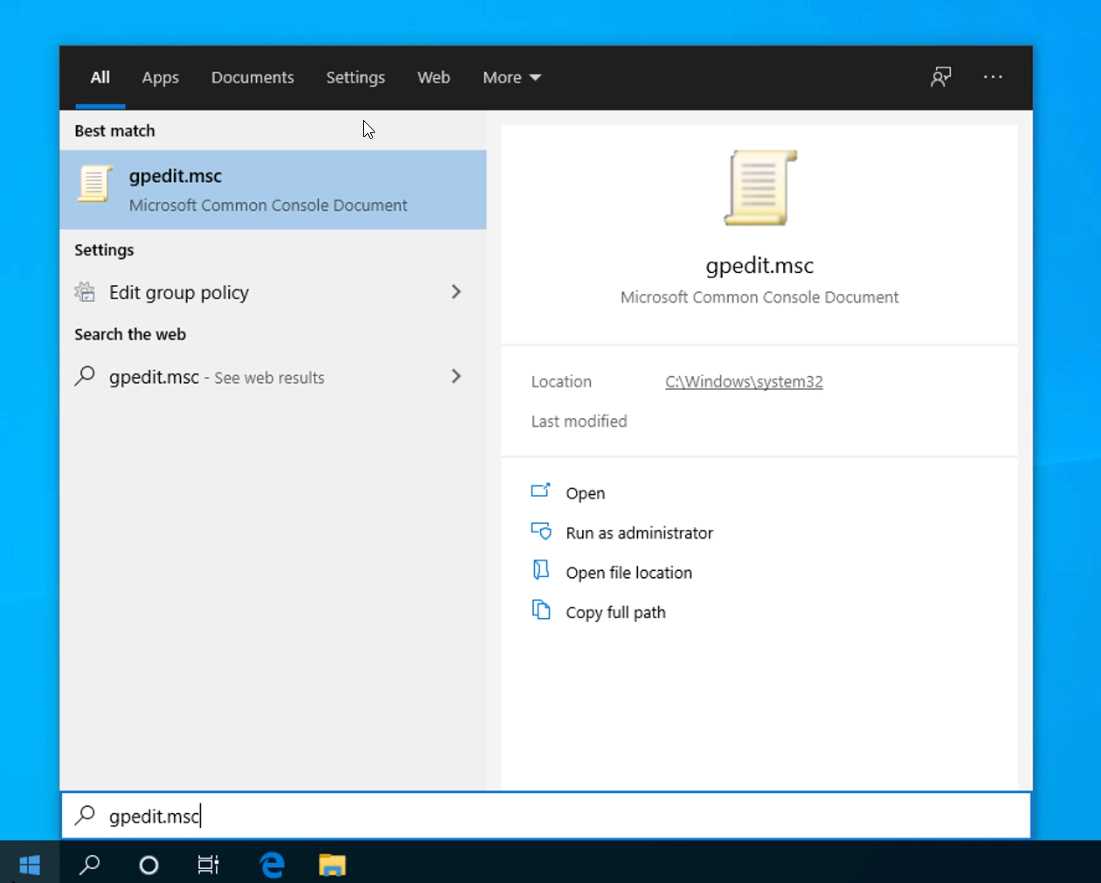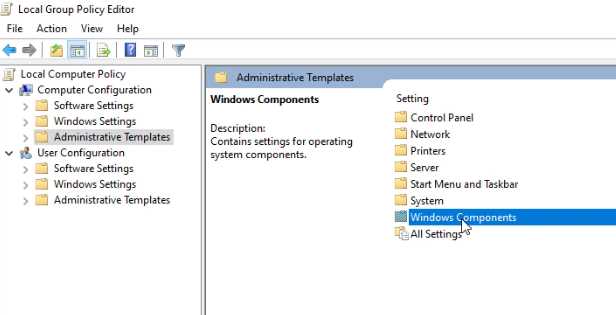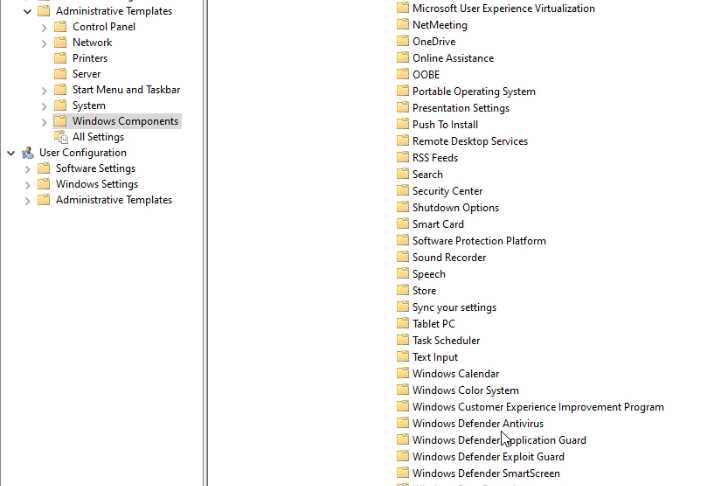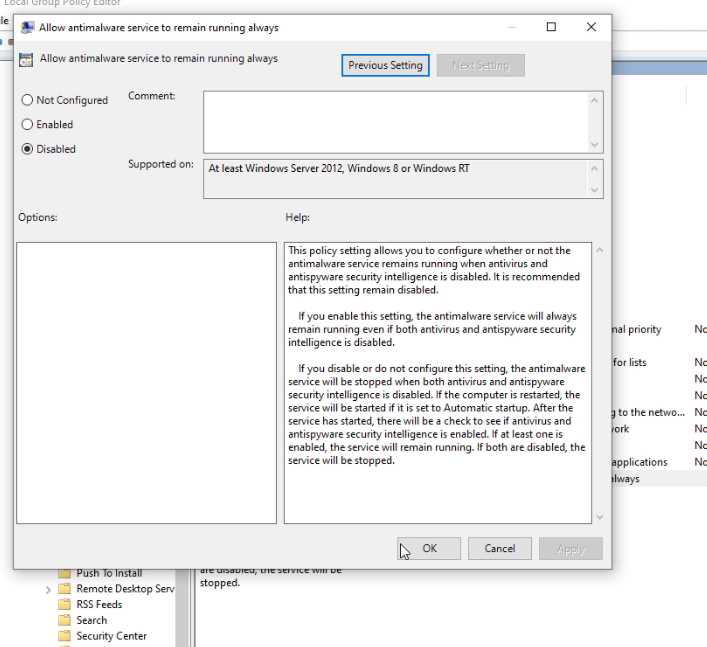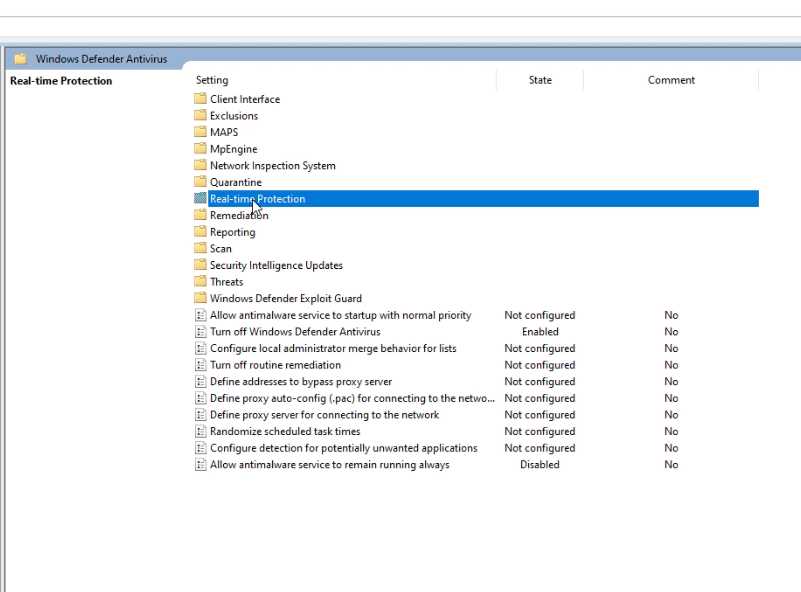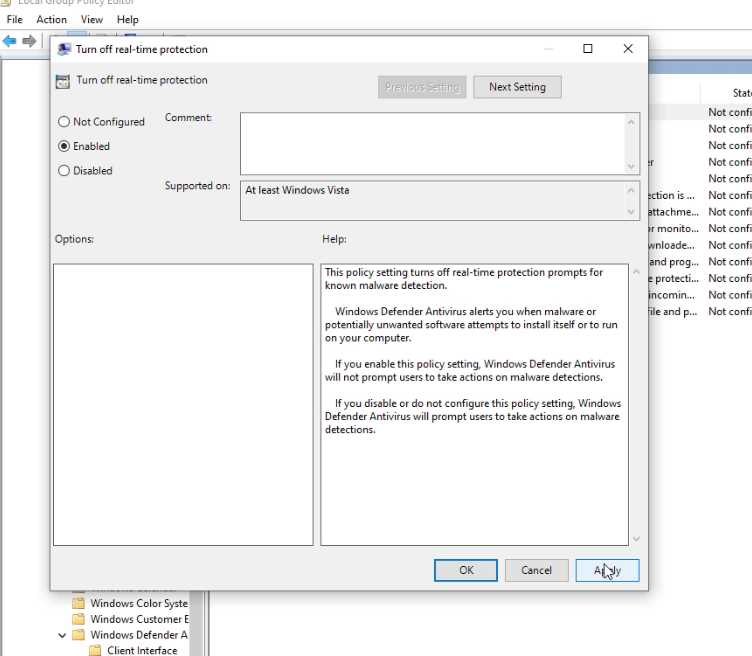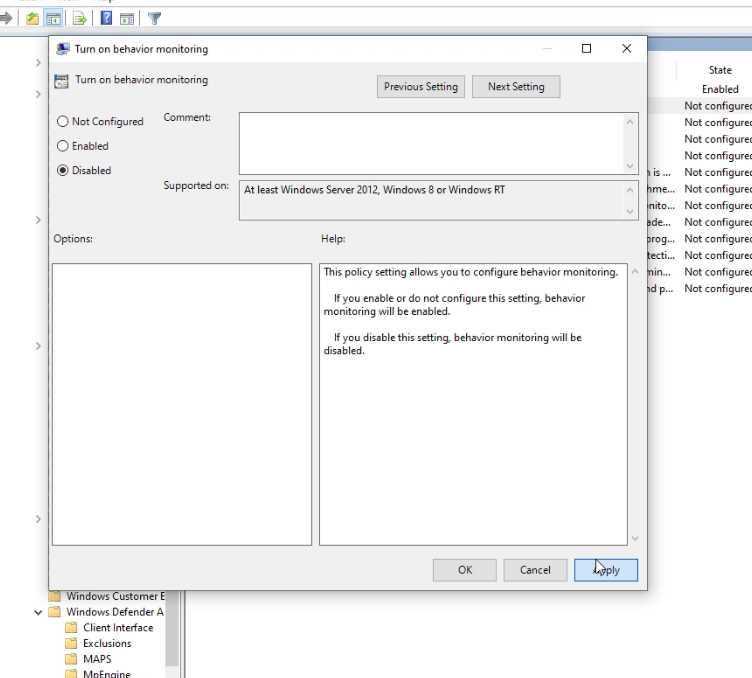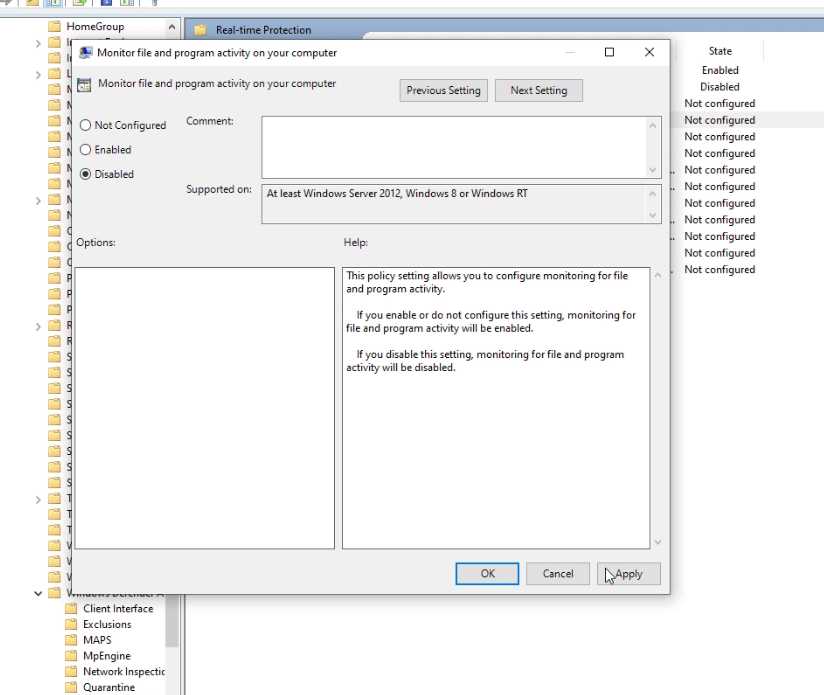Call of Duty: Warzone matchmaking cheaters against each other
Call of Duty: Warzone, has been experiencing a surge in the number of cheaters in-game. Cheaters could definitely find a way through the security updates of the game, but what about matchmaking them to fight against each other?
This approach of matchmaking cheaters and suspicious players has also been implemented by Respawn Entertainment’s approach to dealing with cheaters on their famous skill-based battle royale game Apex Legends.
Highlight: In-game notification for reports
Beginning this week, Call of Duty: Modern Warfare and Call of Duty: Warzone players who report potential cheaters will be able to receive an in-game ban confirmation when the reported suspected player is guilty of cheating. Additionally, Infinity Ward mentioned that they will be deploying more additional “dedicated security updates” to both games and additional team and resources to combat the growing number of cheaters in-game.
General Fixes:
- Fixed a bug where players were able to use Game Battles to make custom weapon blueprints that they can then use in MP or Warzone.
- Upon picking up a dropped Renetti, the initial raise audio would be heard globally. This has been fixed.
- Fix for an invincibility exploit after reviving a teammate in Warzone
- Fixed a bug where two watches would be seen on the wrist of the CTSFO 1 Mil-Sim Operator
Source: https://www.infinityward.com/news/2020-04/MW_Patch_Notes_Apr_22
A lot of players are starting to get displeased from beginners, enthusiasts and even professional streamers. Players have been very vocal against the growing number of cheaters:
But this new approach may or may not work against keeping the cheaters at bay on the new booming game.
There’s no place for cheating in games. Warzone has zero tolerance for cheaters.
– Infinity Ward, https://blog.activision.com/call-of-duty/2020-03/Cheaters-Not-Welcomed-in-Call-of-Duty-Warzone
Infinity Ward statistically has issued and perma-banned around more than 70,000 cheaters from Warzone, and this number does not include bans for the classic Modern Warfare.
As to whether or not this approach is going to be effective, time needs to take its course to be able to tell if Infinity Ward has successfully eliminated their greatest enemies beyond competitors – Cheaters.