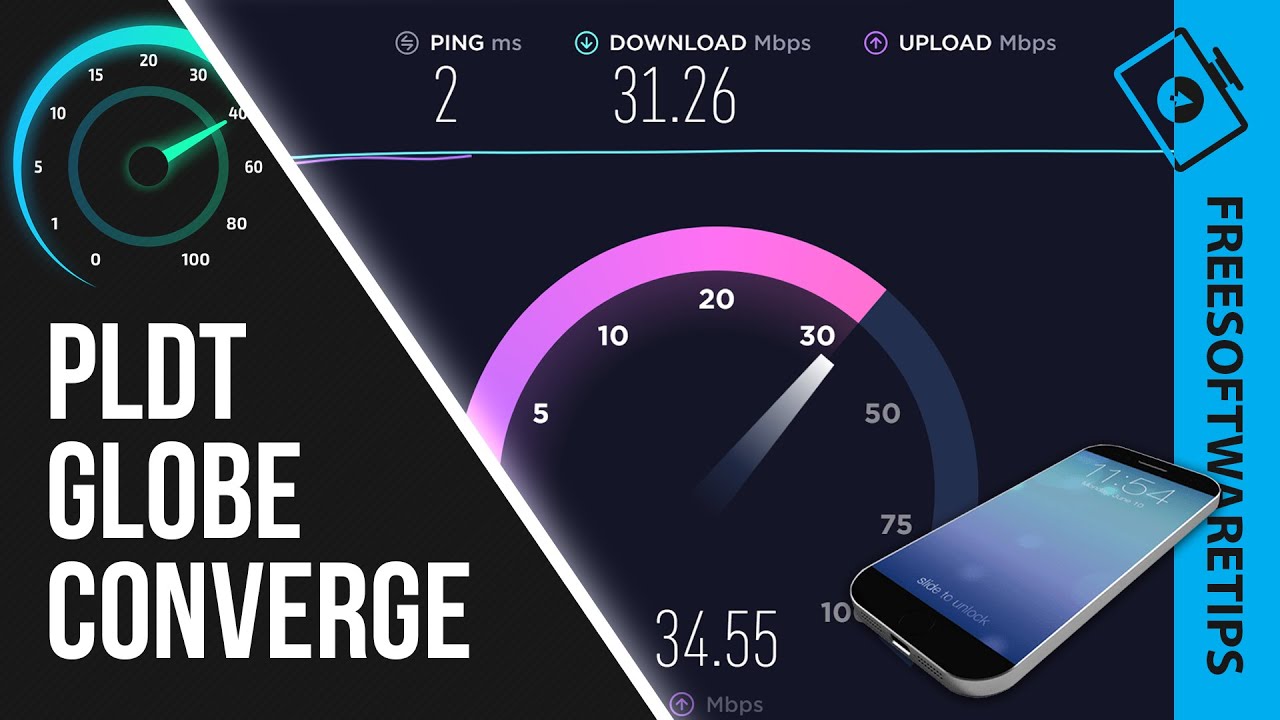Today papakita ko kung papano nyo mapapabilis ang overall browsing and internet speed o wifi ng internet nyo gamit ng Mobile Phone o Smart Phone device.
Advertisement
I’ll show you a simply trick that will dramatically increase the speed and performance ng kahit anong internet service provider such as PLDT, Globe, and Converge.
Video Tutorial
Step-by-Step
- I-Open ang wifi at mag connect sa wifi network nyo sa bahay. (Preferrably 5 Ghz kung malapit ka sa router o malakas ang signal otherwise connect to 2.4 Ghz wifi instead)
- Pumunta sa Settings > Wifi o sa ibang android / smartphone device simply long press the wifi icon.
- Long press the wifi network na gamit nyo o kung saan kayo naka connect.
- Select “Modify Network”.
- Sa IP Settings, palitan ng static instead of dynamic.
- Bumaba sa setting o i scroll hangang makita ang DNS 1 at DNS 2.
- Palitan ang dns 1 ng 1.1.1.1 at and dns 2 ng 1.0.0.4
- Ang mga dns na ito ay “Cloudflare DNS” na so far pinaka mabilis na query speed sa lahat ng authoritative dns servers. (Benchmark by DNSPerf)
- Click the save button pakatapos ilagay ito at obserbahan kung nag improve ang pag load ng webpages, browsing at overall internet speed sa inyong mobile phone/device.
Other Related Articles
- PLDT Fibr Boost 2.4 Ghz Best Wifi Settings
- PLDT Full Admin Access Credentials (RP2613 RP2627 RP2646 and RP2684)
- PLDT: Limit Wifi Speed using Telnet on PLDT Fibr Router
Advertisement